99.999975% availability when migrating an IBM Mainframe COBOL/CICS application to the IBM Cloud with Heirloom.
April 1st, 2020Before you dismiss the headline, the availability number is not mine. It’s IBM’s.
All through my career, I’ve heard grey-beards talk of the fabled IBM Mainframe high-availability bar of “five nines” (no more than 5m16s of downtime in a year), so the assertion by IBM that “six nines” (no more than 7.9s of downtime in a year) could be achieved using the IBM Cloud (using Cloud Foundry) hooked me. Especially because with Heirloom, there was the high-probability that I could migrate a Mainframe COBOL/CICS application and execute it as a cloud-native application on the IBM Cloud.
Here’s IBM’s “how to” article: https://www.ibm.com/blogs/cloud-archive/2018/12/highly-available-applications-with-ibm-cloud-foundry/

As it turned out, following the article above was straightforward enough, and I migrated the COBOL/CICS application in about an hour to a cloud infrastructure that (by IBM’s calculations) would deliver a “six nines” SLA. Actually, if you round up IBM’s calculation, it’s “seven nines”, but I suppose some may view that pseudo-accounting as beyond the pale.
The basic design (from the article) is:
Multi-region deployment Two regions with two+ instances in each region with a global load balancer, providing an SLA availability of 99.999975%
Here’s a summary of the steps I took to complete the migration to a “six nines” infrastructure (prerequisites: an Heirloom Account and an IBM Cloud Account; installation of Heirloom SDK and IBM’s Cloud CLI tool).
The basic steps were: recompile, configure, package, set up cloud infrastructure, deploy & execute.
Recompiling the COBOL/CICS application into a Java .war package
STEP 1: Recompile. Create a new project in the Heirloom SDK using the built-in “account” application. As soon as the project is created, it will automatically be compiled into 100% Java (this literally takes way less than 10 seconds), ready for deployment to any industry-standard Java Application Server (such as IBM Websphere Liberty).
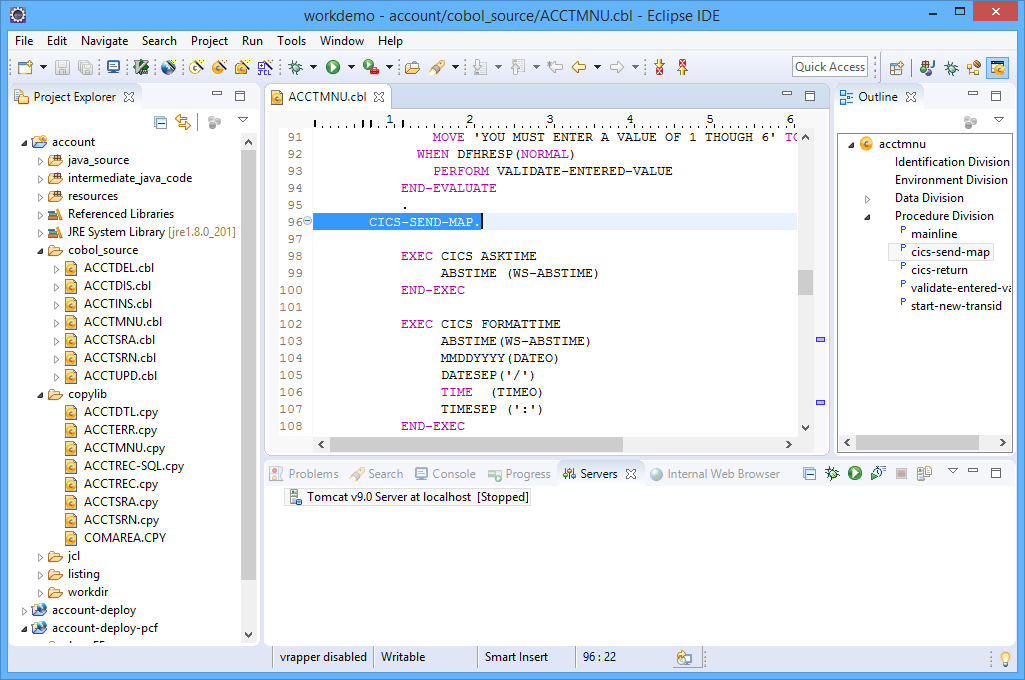
STEP 2: Configure the deployment project. This is where I set up deployment information that tells the application things like how transactions ID’s relate to programs, and where the database is.
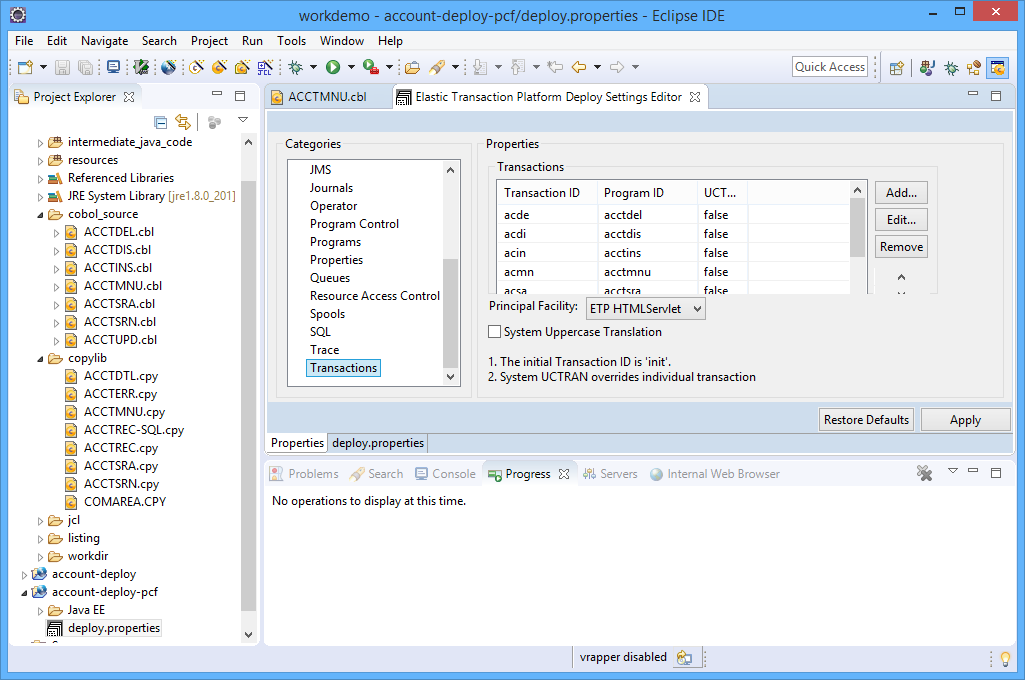
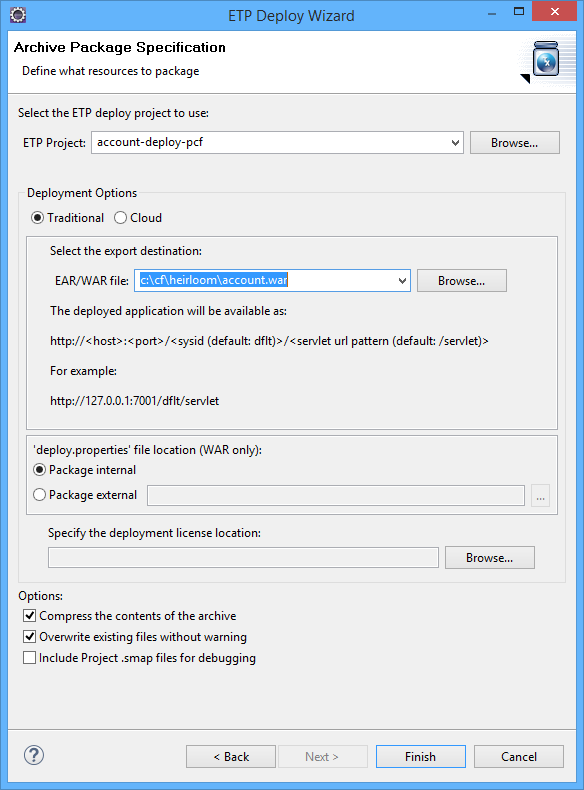
STEP 3: Package the application as a Java .war file — this is done using the built-in “Export Wizard” (again, this literally takes way less than 10 seconds). I now have an “account.war” package that contains everything I need to execute the application in exactly the same way as it used to run on the Mainframe. Only now, I can pretty much deploy it anywhere I choose. You already know where we’re going… to the IBM Cloud.
Setup, Deploy & Execute Application on the IBM Cloud
STEP 1: Setup. From the IBM Cloud Console, I needed to create 2 spaces within the organization (I named both “dev”). One space was located in the “US South” region, and the other space was located in the “US East” region.
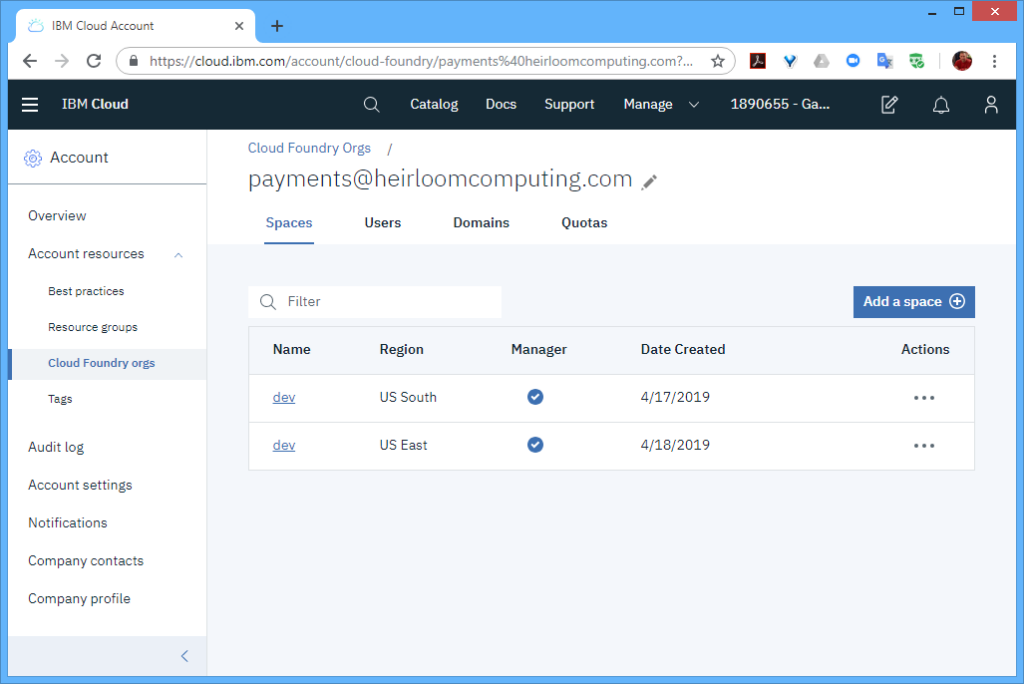
As per the article, I needed to have at least 2 instances in each region to achieve the “six nines” SLA. With Cloud Foundry, the multiple instances are automatically load-balanced for you, so there is no need for any additional setup within each region.
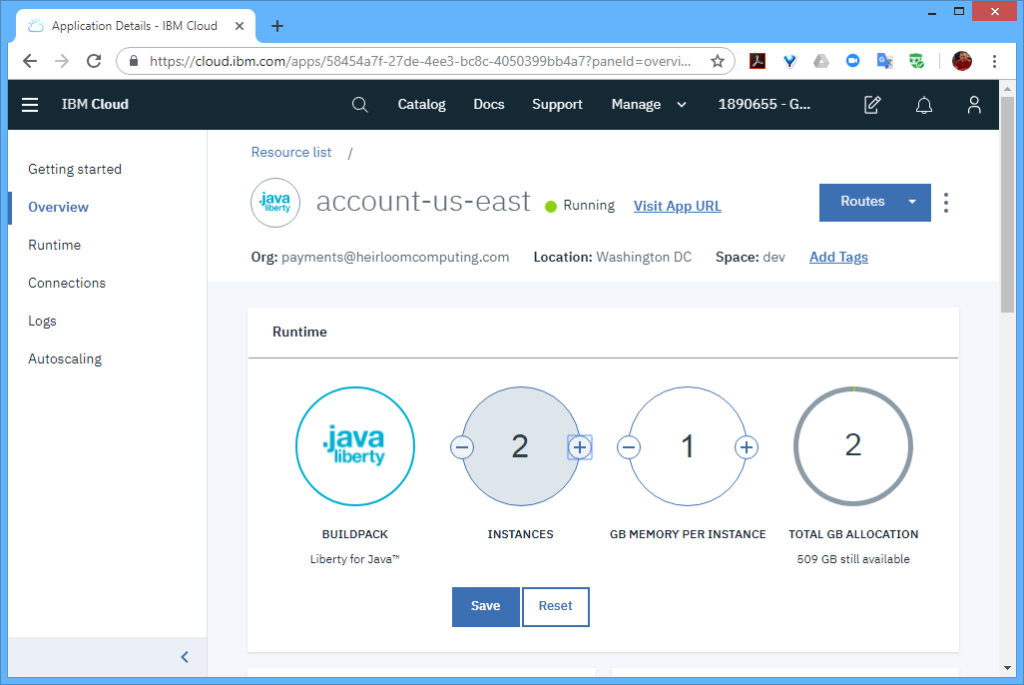
However, to distribute workloads across multiple regions (i.e. not just within a region), I also needed a “Global Load Balancer”, which I set to the “glb.heirloompaas.io” domain.
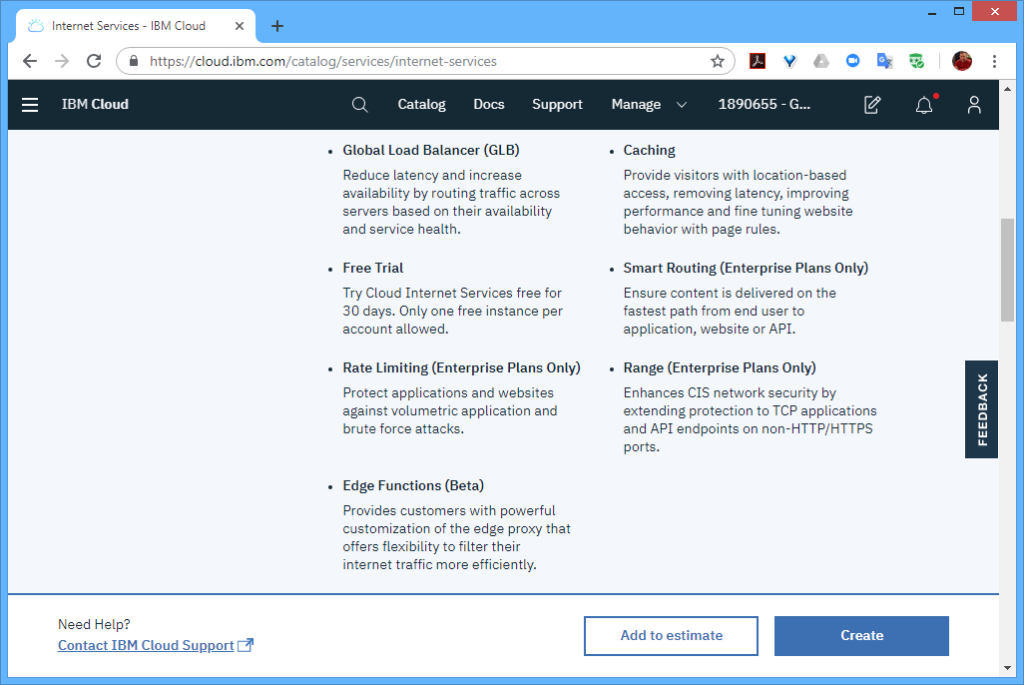
STEP 2: Deploy. With the cloud infrastructure in place, I switched to the CLI to deploy the “account.war” package to the 2 regions hosting the application infrastructure. These steps were for the “us-south” region (and repeated for the “us-east” region).
$ ibmcloud login $ ibmcloud target -o payments@heirloomcomputing.com -r us-south $ ibmcloud target -s dev $ ibmcloud cf push account-us-south -p account.war
That’s it! Now the application is ready to run on the “six nines” infrastructure.
STEP 3: Execute. Out of the box, this particular application has 2 user interfaces.
The first is the existing 3270-style interface that will function and behave exactly as it did on the mainframe. There is no additional application code required here. Just the original application artifacts (such as COBOL source, data, BMS maps, etc).

The second uses an additional application written in a Javascript UI framework called Ext JS (you can use others such as Angular, React, JQuery etc). What’s happening here is that the modernized UI (i.e. the Ext JS application) is interacting with the CICS transactions that have been automatically exposed via REST. The application itself has not changed. It is still processing CICS transactions, but in such a way that they are aggregated by the Ext JS application which renders them into a sortable table, and uses the data to extend the functionality of the application (in this case, showing the address location of a particular customer).
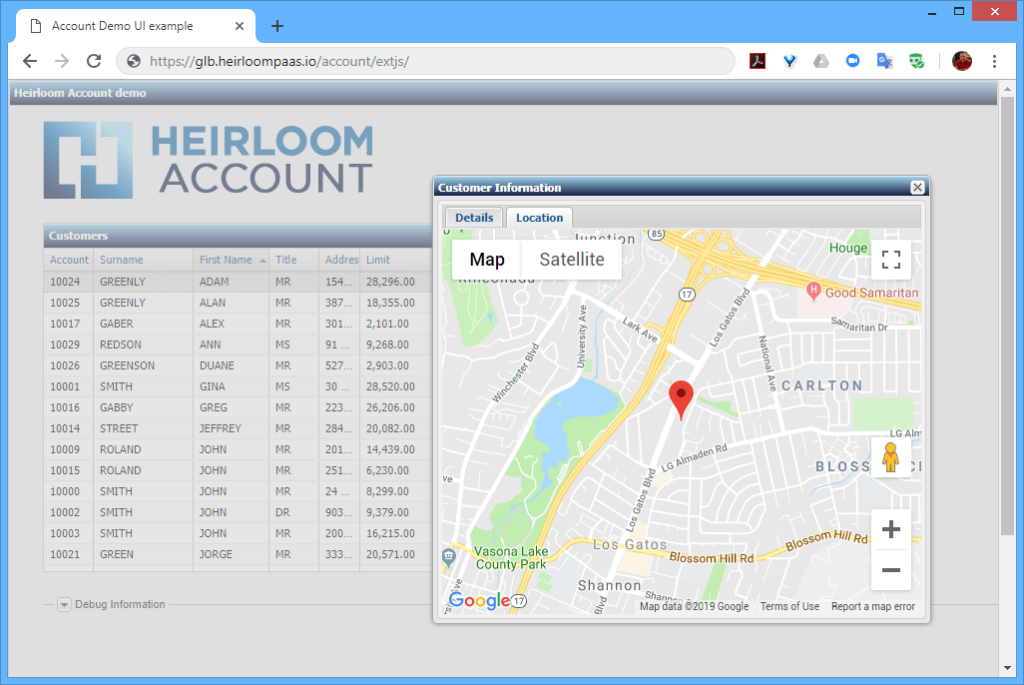
Summary
You can quickly & accurately migrate IBM Mainframe applications to the IBM Cloud with Heirloom.
Those applications are cloud-native — which means they can seamlessly leverage the full power of the IBM Cloud (such as “six nines” availability).
I didn’t highlight scalability in this article, but it should be obvious that since this is a cloud-native infrastructure, the deployed application can dynamically scale-out.
By exposing the business rules (such as CICS transactions) as REST services, they can easily be consumed by other applications. In this article I used an Ext JS application to modernize the UI, but the same approach can also be used to connect a smart-device, such as an Amazon Echo, or refactor them as microservices.